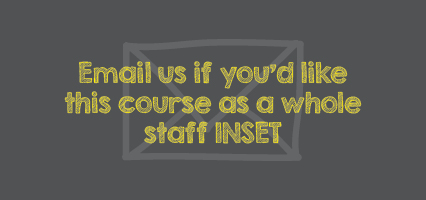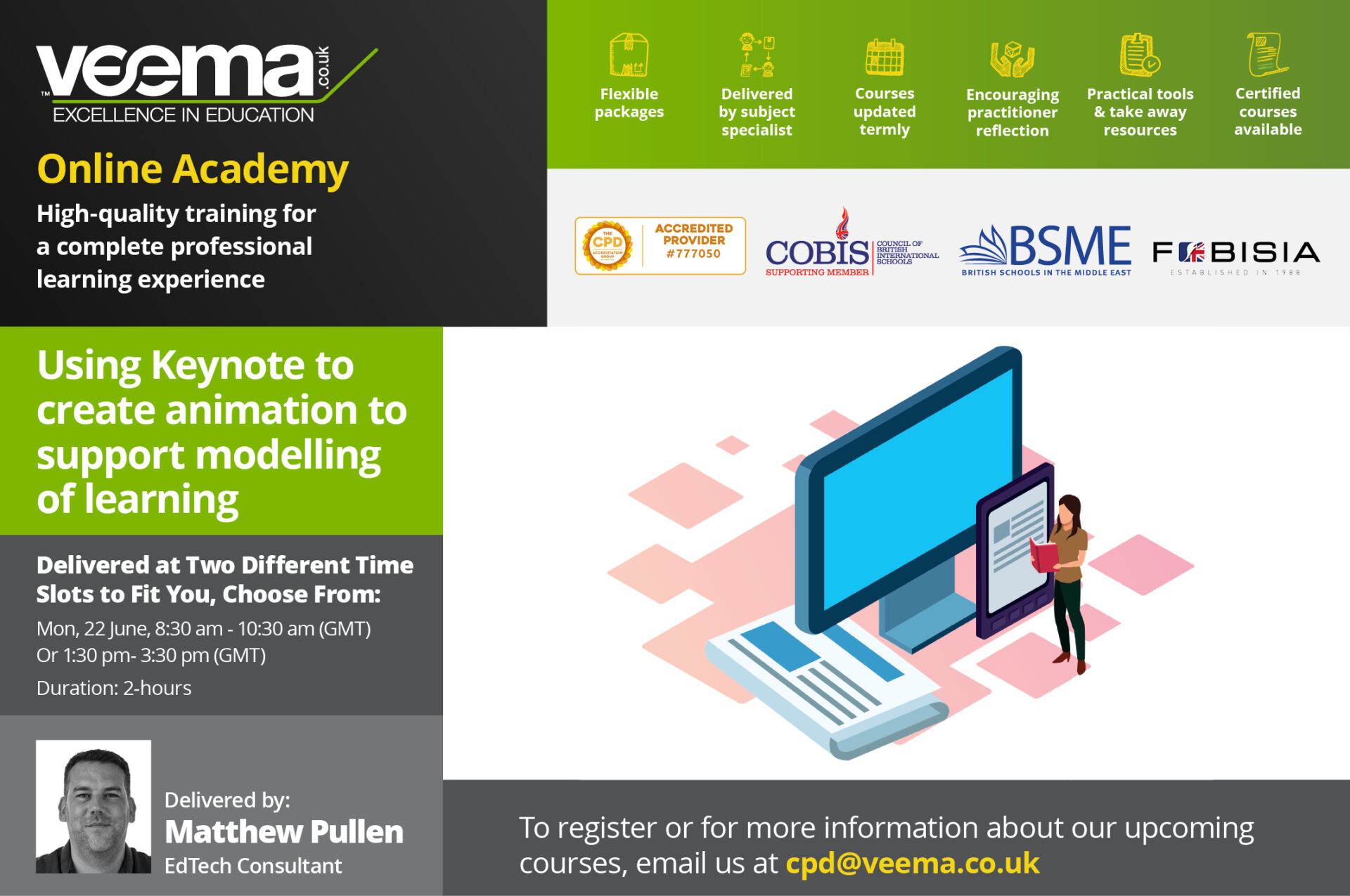
Using Keynote To Create Animation To Support Modelling Of Learning
Using Keynote To Create Animation To Support Modelling Of Learning
Target audience
- Teachers and leaders of all ages and key stages
Webinar Description
In this session, we will explore the use of Keynote as a tool to build teaching models. Keynote is so much more than a presentation tool and allows educators to design animated models that allow learners to explore visually, what is being discussed. The session will look at animation through the transitions and explores the design through the available shapes in the application and how to export the work as a video or a Gif to enable learners to follow it as many times as they need.
Learning Outcomes
- To understand the basic SOF animation withing Keynote
- To explore how to build a model that can be used to explain a process
- To create a model based on your own teaching that could be used with your students
- To identify how to export the animation to share with learners
Presenter Biography
Mathew is a technology consultant and Senior Lecturer in University with 20 years’ experience in education. He supports both future teachers with their understanding of technology to enhance learning and teaching as well as school leaders and practitioners around the world to integrate technology into existing practice. His passion is in giving children access to learning in a way that works for them, to provide a voice to those that a more traditional approach might not support. As an accredited Apple Professional Learning Specialist, Microsoft Innovative Expert and Google Certified Educator (Level 2) he has a breadth of knowledge about the systems and processes commonly used in education.
What’s Included:
- 1-hour Recording
- Accompanying Resource
Audience: Teachers of KS 1–5
Type: Premium Webinar
Duration: 1 hour